Google Denies Claims That It’s Reading Gmails To Train Its AI
Authored by Jack Phillips via The Epoch Times (emphasis ours),
Google is denying viral claims that private Gmail emails are being used to train its AI models.

The announcement follows multiple reports this past week that the company has rolled out such features.
In a post issued on Nov. 21, Gmail said that it wanted to “set the record straight on recent misleading reports.” It listed several points, saying, “We have not changed anyone’s settings,” Gmail’s “smart features” have existed for years, and, “We do not use your Gmail content to train our Gemini AI model.”
“We are always transparent and clear if we make changes to our terms [and] policies,” Google said.
The claims about Google included a post from cybersecurity company MalwareBytes, about which the company later issued a correction. Separately, a post on X from a YouTube content creator received around 150,000 likes. It contained similar claims that users were automatically opted into allowing Google to use Gmail emails to train its AI models.
“We’ve updated this article after realizing we contributed to a perfect storm of misunderstanding around a recent change in the wording and placement of Gmail’s smart features,” MalwareBytes said in its correction.
“The settings themselves aren’t new, but the way Google recently rewrote and surfaced them led a lot of people (including us) to believe Gmail content might be used to train Google’s AI models, and that users were being opted in automatically.”
The company noted that “after taking a closer look at Google’s documentation and reviewing other reporting, that doesn’t appear to be the case.”
Google has maintained on several of its blogs that it would protect user privacy regarding its Gemini AI models.
“Your data stays in Workspace,” says a company policy page. “We do not use your Workspace data to train or improve the underlying generative AI and large language models that power Gemini, Search, and other systems outside of Workspace without permission.”
It adds that for some features, including “accepting or rejecting spelling suggestions, or reporting spam,” suggestions are rendered anonymous or aggregated and could be used in “new features we are currently developing, like improved prompt suggestions that help Workspace users get the best results from Gemini features.”
“These features are developed with strict privacy protections that keep users in control,” the company says.
The smart features program for Gmail allows automated email filtering or categorization, automated composition of text in email, or suggests quick replies to emails, according to the company.
To determine whether the features are turned on or off, users can open Gmail on a desktop or mobile app and click on the gear icon before proceeding to See All Settings on desktop or Settings on mobile.
Then they can go to a section called smart features in Gmail, Chat, and Meet. To turn the features on or off, users can check or uncheck the box that says “Turn on smart features in Gmail, Chat, and Meet.”
Tyler Durden
Mon, 11/24/2025 – 21:45ZeroHedge NewsRead More

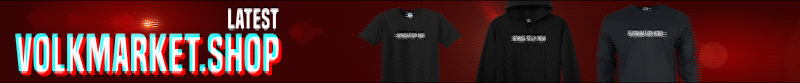

 R1
R1
 T1
T1


